ClickTime Version 9.00 includes the following updates:
- Time Off Request & Approvals – Companies with DCAA compliance enabled can now utilize this feature to manage time off requests and approvals.
ClickTime Version 9.00 includes the following updates:
ClickTime Version 8.97 includes the following updates:
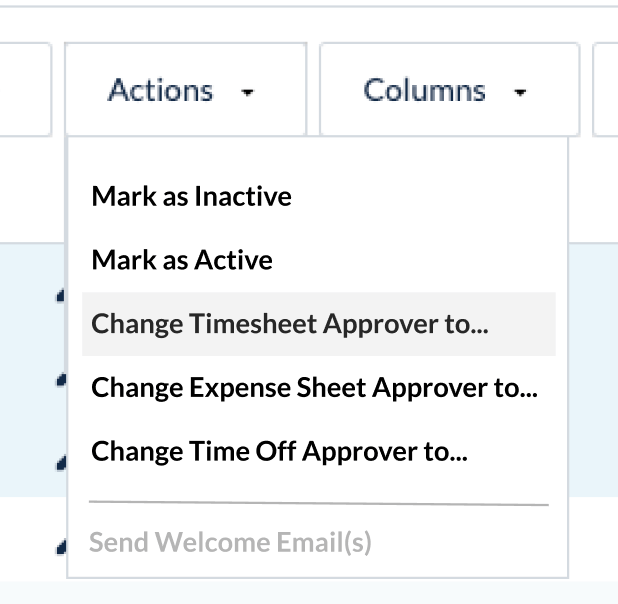
ClickTime Version 8.95 includes the following updates:
ClickTime Version 8.93 includes the following updates:
ClickTime Version 8.91 includes the following updates:
ClickTime Version 8.87 includes the following updates:
ClickTime Version 8.81 includes the following updates:
ClickTime Version 8.70 includes the following updates:
The release of ClickTime 7.94 included several updates to our REST API, visual changes to the Company Dashboard page, and the addition of the Macau currency. Here’s what’s new in this release:
The release of ClickTime 7.92 included the ability to delete Time Off modifications as well as other front-end updates. Here’s what’s new in this release: