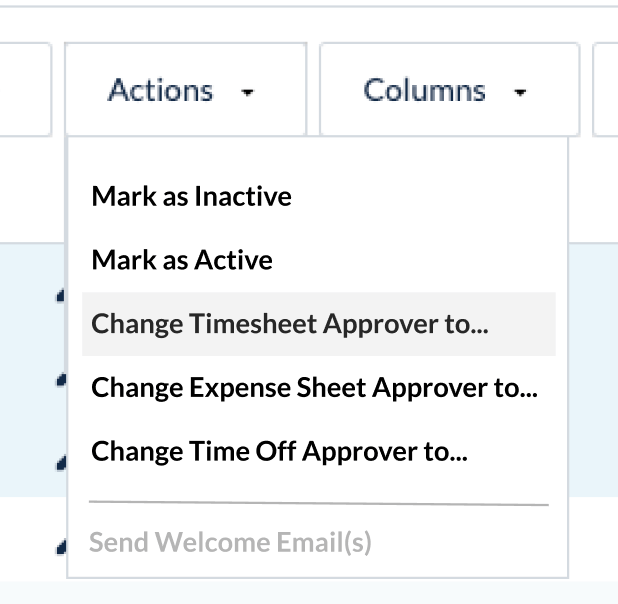ClickTime Version 9.05 includes the following updates:
- Project Access Levels – You can now limit managers to review, run reports and edit only the projects they are designated to manage. These project manager access controls extend throughout Project Insights.
- Time Entry Completion – Improved experience for people who aren’t configured to approve timesheets. We also now hide inactive divisions and employment types from the drop-down filter options.
- REST API v2 – Updated the
GET /Jobs/newendpoint to include the following additional properties: Notes, AccountingPackageID and ProjectManagerID. - Security Enhancement – passwords are now required to be at least eight characters in length.
- Bug fix – Fixed issue with the REST API v2
PATCH /TimeOffTypes/{timeOffTypeID}endpoint so that property names are not case-sensitive.