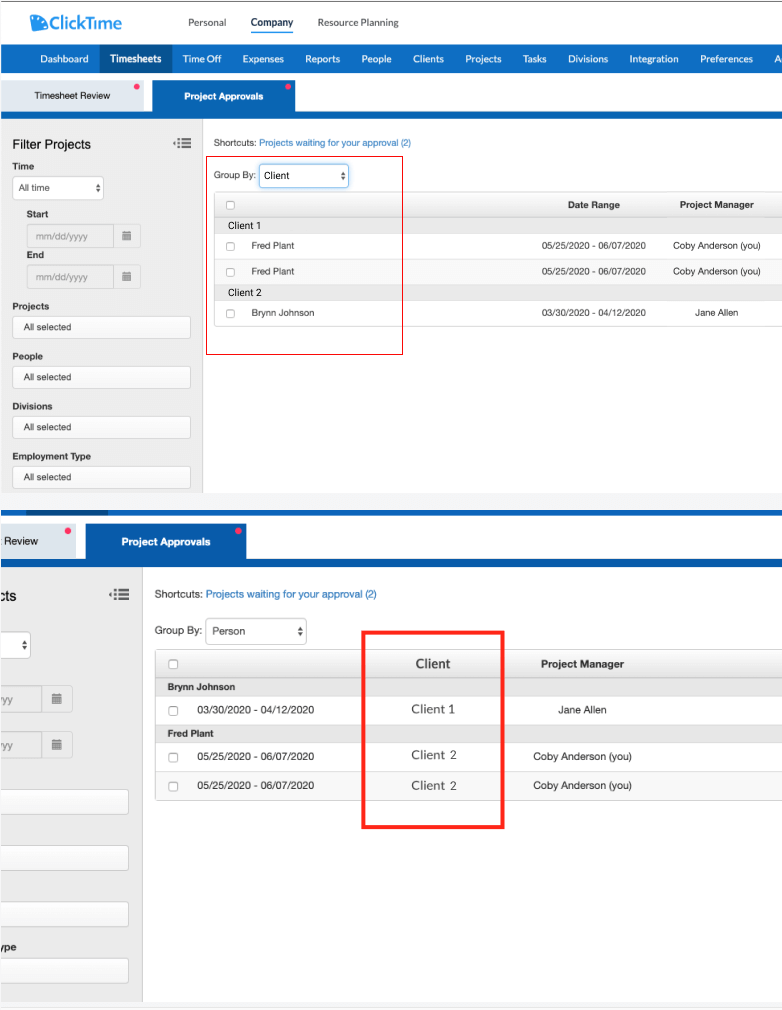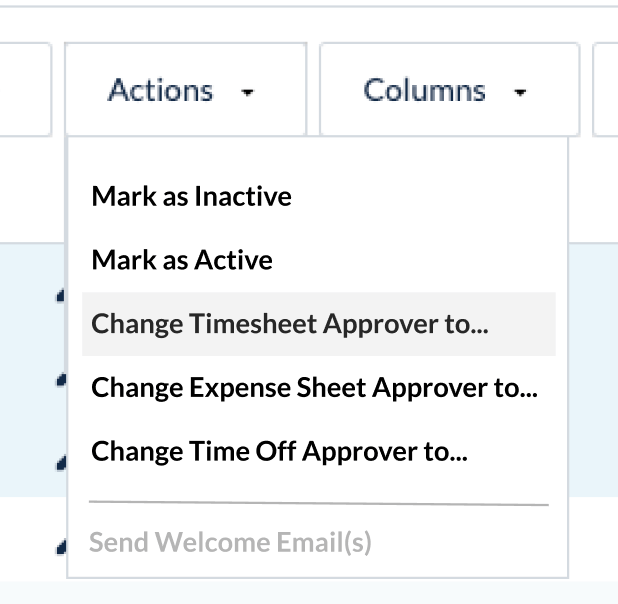ClickTime Version 8.97 includes the following updates:
- QuickBooks Desktop Connector – A new version is available that updates the embedded help links to properly show the relevant help topic. Also, we fixed a bug in which time entries were not labeled properly if an error occurred during the export. To get the update, you’ll need to uninstall the current version and download and install the latest version from the Integrations option under the Company tab.
- REST API v2: Reports/Time – We updated the response description for the Reports/Time endpoint to provide more clarity.
- Leave Types – Marking all “approval required” Leave Types as “inactive” will now hide the Time Off option from the Personal tab.
- When projects, people, clients or tasks can’t be inactivated due to running stopwatches, the messaging is updated and includes a link to a tool to help resolve the stopwatches.
- Improved performance when adding new Leave Types with audit logging enabled.
- Bug fix – Fixed an issue where custom terminology was not properly capitalized when the custom term includes more than one word (e.g. Project Center).
- Bug fix – Fixed an issue in which entering a new person and tabbing through the password fields prevented the person from being added successfully.
- Bug fix – Fixed an issue with the Bulk Update Leave Type balances tool in which balances did not get updated if modifications to future dates already existed.
- Bug fix – Fixed an issue with DCAA requirements in which a comment wasn’t required after midnight passed and a person saved a time entry modification for what is now “yesterday.”