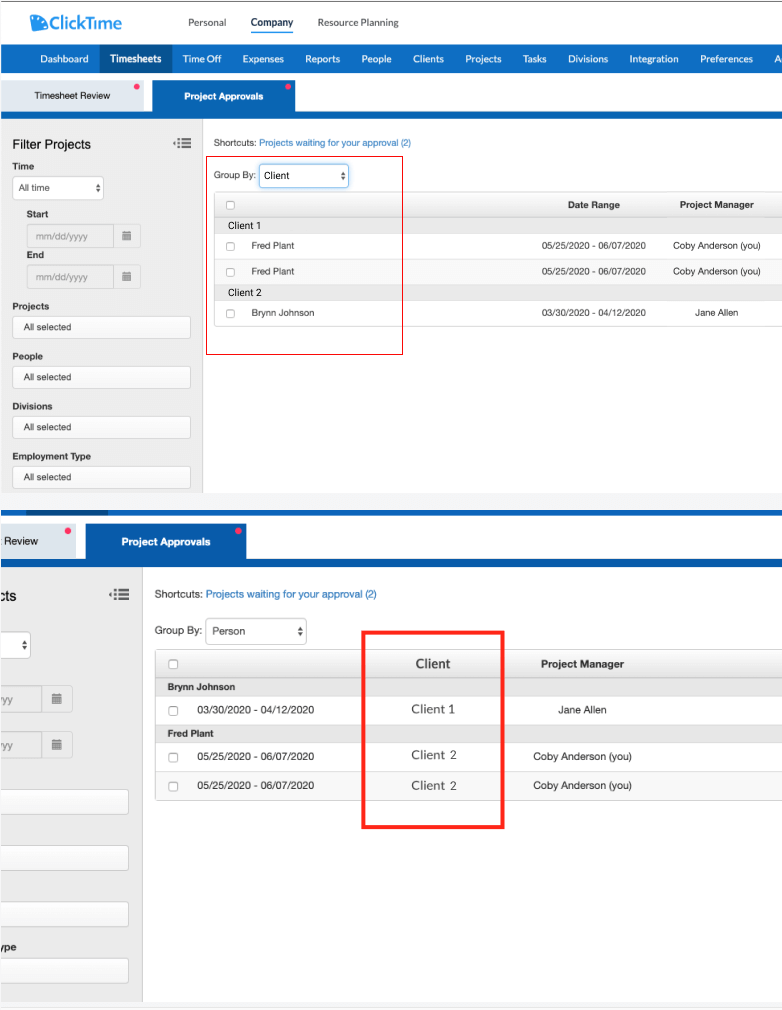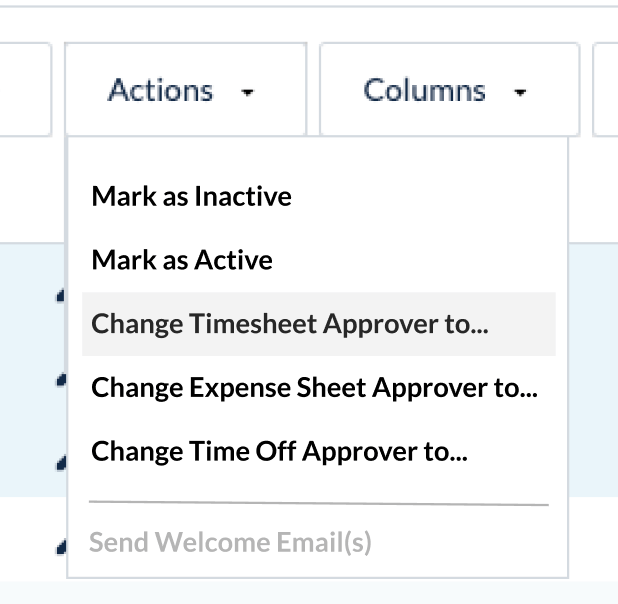ClickTime Version 9.01 includes the following updates:
- Business Intelligence & Analytics (BI&A) – this robust new platform allows you to visualize ClickTime data in new ways, monitor trends, schedule reports for automatic distribution, and more! BI&A is available to existing Enterprise and Premier customers. Please contact your Customer Success Manager, or the ClickTime Support Team, if you’d like to learn more.
- REST API v2: Jobs/{jobID}/Divisions – Added the ability to manage Project List Controls for companies using the “moderate” setting (control which projects are visible to each division).
- REST API v2: Jobs/{jobID}/Users – Added the ability to manage Project List Controls for companies using the “maximum” setting (control which projects are visible on a person-by-person basis).
- REST API v2: Jobs/{jobID}/Tasks – Added the ability to manage Task List Controls for companies set to control which tasks are visible based on the project selected.
- REST API v2 – Added the “TimesheetModelCustomNumberOfDays” property to the “GET /Company” endpoint.
- Improved the “Action Comment” details listed in the audit log regarding timesheet actions (submitting, rejecting, approving, etc.).
- Bug fix – Fixed issue with Azure AD single sign-on (SSO) logins that would fail when initiated from the identity provider.
- Bug fix – Fixed an issue with the REST API v2 “PATCH /ExpenseItems” endpoint when a manager edited an expense item and incorrectly attempted to change the mileage rate. The company’s default mileage rate is now used rather than setting the rate to zero.
- Bug fix – Fixed an email issue when submitting an expense sheet for approval from the mobile app. Expense type names are now properly appearing in the expense sheet approval request email.